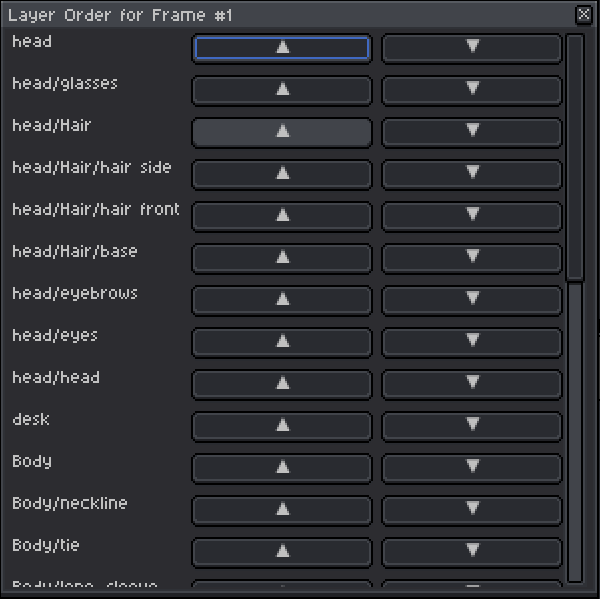
Layer Sorting For Aseprite
A downloadable tool
Layer Sorting for Aseprite
Aseprite Layer Sorting is an extension designed to streamline your workflow by allowing you to sort layers by frame using the z-index property of cells.
How It Works
1. Right-click on a Frame: Select the "Sort Layers" option from the context menu.
2. Organize Layers: A popup will appear, displaying your layers, use the up and down buttons to rearrange layers as needed.
Once you've adjusted the order, the tool recalculates the z-index of the cells in the current frame, ensuring that the layer positions are updated seamlessly.
Why Use Aseprite Layer Sorting?
- Simplify complex animations by keeping your layers organized.
- Fine-tune layer arrangements directly within individual frames.
- Save time and reduce manual adjustments.
Whether you're creating pixel art animations or intricate sprite sheets, Aseprite Layer Sorting is a must-have tool for enhancing your productivity in Aseprite.
Download now and take control of your layers!
Download
Click download now to get access to the following files:
Development log
- version 1.0.2Jan 20, 2025
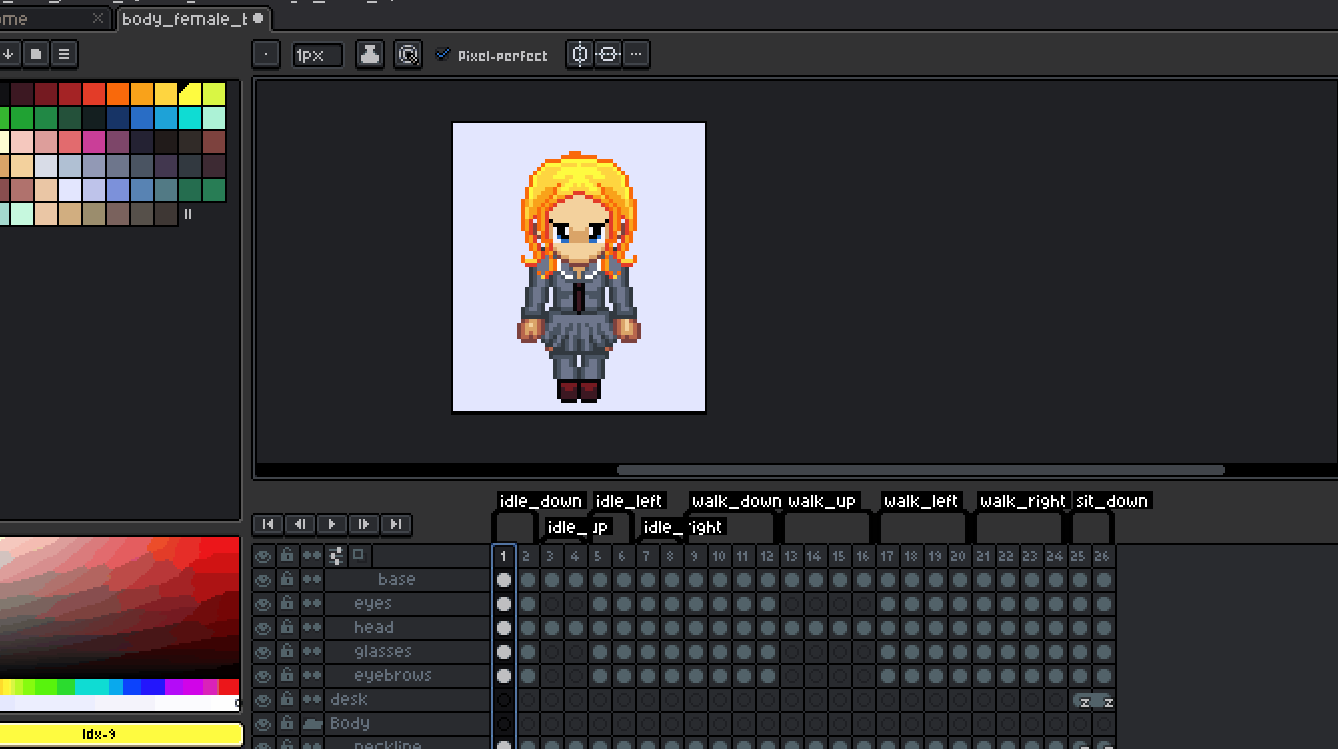
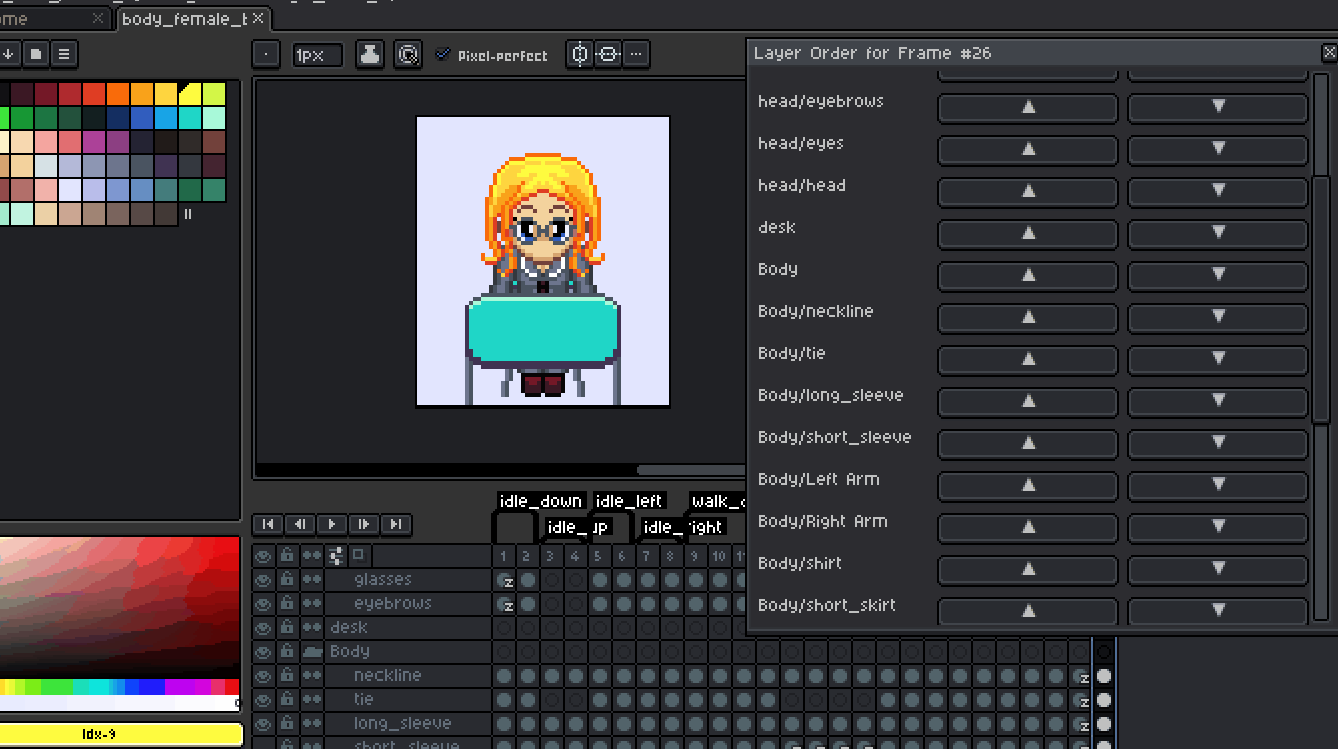
Leave a comment
Log in with itch.io to leave a comment.